Unit Suhu menggunakan Bootstrap, TailwindCSS & JavaScript
Senin, 09 September 2024
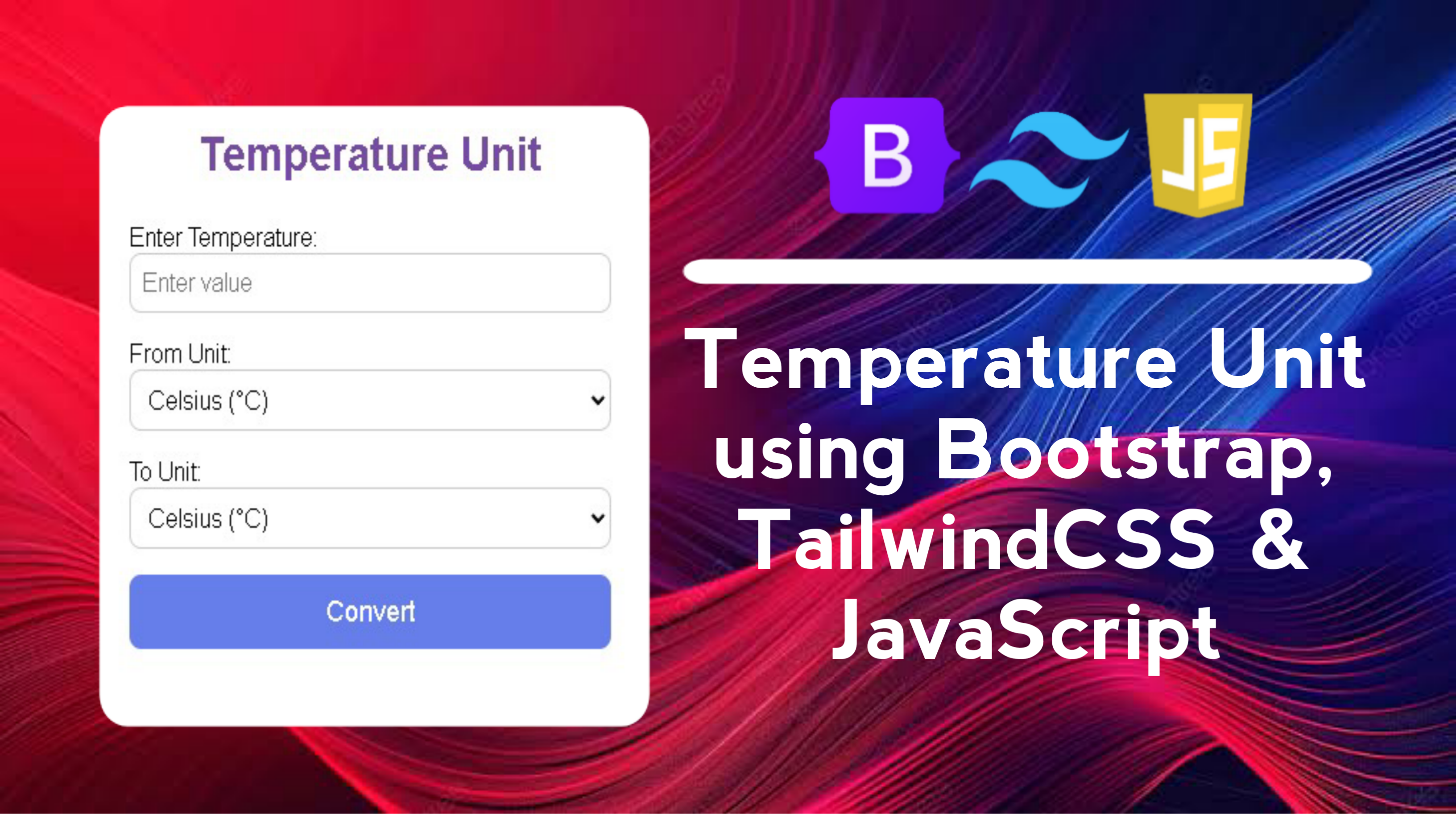
Aplikasi Unit Suhu merupakan alat konversi suhu yang memungkinkan pengguna mengonversi nilai suhu antar berbagai unit suhu. Dengan antarmuka yang sederhana dan intuitif, aplikasi ini mendukung konversi antar berbagai skala suhu, termasuk:
Dalam posting blog ini, saya akan memandu Anda membuat aplikasi Unit Suhu yang responsif menggunakan Bootstrap 5, Tailwind CSS, dan JavaScript. Kami akan mereplikasi fitur utama aplikasi konversi suhu, termasuk input untuk nilai suhu, pilihan unit suhu sumber dan tujuan, dan hasil konversi waktu nyata. Kami juga akan membangun antarmuka yang intuitif, sehingga pengguna dapat menyesuaikannya dengan preferensi mereka.
Saat mengerjakan proyek ini, Anda akan mempelajari cara menyusun dan menata situs web secara efektif untuk memastikan situs web tersebut tampak hebat di semua perangkat.
Fitur Utama:
- Input Suhu: Pengguna dapat memasukkan nilai suhu yang akan dikonversi.
- Pemilihan Unit Sumber dan Tujuan: Memungkinkan pengguna untuk memilih unit suhu sumber dan unit tujuan untuk konversi.
- Konversi Otomatis: Setelah pengguna memilih unit dan memasukkan nilai suhu, aplikasi secara otomatis menghitung hasil konversi.
- Tampilan Responsif: Menggunakan kombinasi Bootstrap dan TailwindCSS, aplikasi ini menyesuaikan tampilannya untuk perangkat desktop dan seluler.
- Hasil Konversi yang Akurat: Menggunakan logika JavaScript yang cermat untuk memastikan hasil konversi suhu yang akurat antara skala yang berbeda.
Dengan fitur-fitur ini, aplikasi Unit Suhu Anda akan memiliki fungsionalitas lengkap dan desain yang menarik, membuatnya tidak hanya berguna tetapi juga menyenangkan untuk digunakan. Menggunakan Bootstrap, TailwindCSS, dan JavaScript, aplikasi ini memberikan pengalaman yang responsif dan interaktif bagi pengguna saat mengonversi suhu antara unit yang berbeda.
Mengapa Membangun Unit Suhu di Bootstrap, TailwindCSS & JavaScript?
- Bootstrap: Manfaatkan komponen Bootstrap untuk membangun antarmuka yang responsif dan profesional.
- TailwindCSS: Pelajari cara mengintegrasikan TailwindCSS untuk menyesuaikan desain Anda secara fleksibel dan cepat.
- Logika JavaScript untuk Konversi: Kuasai logika penghitungan konversi suhu antara skala yang berbeda menggunakan JavaScript.
- Membangun Formulir Interaktif: Buat formulir yang menangani masukan pengguna dan menampilkan hasil secara dinamis.
- Peningkatan Pengalaman Pengguna (UX): Buat tata letak dan elemen yang membuat aplikasi lebih intuitif dan mudah digunakan.
Dengan membangun proyek Unit Suhu ini menggunakan Bootstrap, TailwindCSS, dan JavaScript, Anda dapat memperoleh keterampilan berikut:
Langkah-langkah untuk membuat Unit Suhu di Bootstrap, TailwindCSS & JavaScript
Berikut langkah-langkah lengkap untuk membuat aplikasi Unit Suhu menggunakan Bootstrap 5, TailwindCSS, dan JavaScript:
1. Membuat Struktur HTML Dasar
Buat file HTML baru, misalnya index.html, dan buat struktur HTML dasar menggunakan kode berikut:
<!DOCTYPE html>
<!-- Coding By CodingIndo - https://codingindo.vercel.app/ -->
<html lang="en">
<head>
<!-- Meta tag for character encoding -->
<meta charset="UTF-8">
<!-- Meta tag for setting the viewport to be responsive on mobile devices -->
<meta name="viewport" content="width=device-width, initial-scale=1.0">
<!-- Page title -->
<title>Temperature Unit</title>
<!-- Link to local CSS file -->
<link rel="stylesheet" href="style.css">
<!-- Link to Bootstrap CSS -->
<link href="https://cdn.jsdelivr.net/npm/bootstrap@5.3.0/dist/css/bootstrap.min.css" rel="stylesheet">
<!-- Link to TailwindCSS -->
<link href="https://cdn.jsdelivr.net/npm/tailwindcss@2.2.19/dist/tailwind.min.css" rel="stylesheet">
</head>
<body>
<!-- Temperature converter card -->
<div class="converter-card">
<!-- Converter title -->
<h2 class="text-center text-2xl font-bold mb-4">Temperature Unit</h2>
<!-- Form converter -->
<form id="converterForm" class="space-y-4">
<!-- Temperature input -->
<div class="form-group">
<label for="temperature" class="form-label">Enter Temperature:</label>
<input type="number" id="temperature" class="form-control" placeholder="Enter value" required>
</div>
<!-- Original unit selection -->
<div class="form-group">
<label for="fromUnit" class="form-label">From Unit:</label>
<select id="fromUnit" class="form-select">
<option value="C">Celsius (°C)</option>
<option value="F">Fahrenheit (°F)</option>
<option value="K">Kelvin (K)</option>
<option value="R">Rankine (°R)</option>
<option value="Re">Reaumur (°Ré)</option>
<option value="De">Delisle (°De)</option>
<option value="N">Newton (°N)</option>
<option value="Ro">Rømer (°Rø)</option>
<option value="T">Triple Point of Water (K)</option>
</select>
</div>
<!-- Destination unit selection -->
<div class="form-group">
<label for="toUnit" class="form-label">To Unit:</label>
<select id="toUnit" class="form-select">
<option value="C">Celsius (°C)</option>
<option value="F">Fahrenheit (°F)</option>
<option value="K">Kelvin (K)</option>
<option value="R">Rankine (°R)</option>
<option value="Re">Reaumur (°Ré)</option>
<option value="De">Delisle (°De)</option>
<option value="N">Newton (°N)</option>
<option value="Ro">Rømer (°Rø)</option>
<option value="T">Triple Point of Water (K)</option>
</select>
</div>
<!-- Convert button -->
<div class="form-group text-center">
<button type="submit" class="btn btn-primary btn-lg w-100">Convert</button>
</div>
</form>
<!-- Conversion result -->
<div id="result" class="mt-4 text-center"></div>
</div>
<!-- Link to local JavaScript file -->
<script src="script.js"></script>
<!-- Link to Bootstrap JavaScript -->
<script src="https://cdn.jsdelivr.net/npm/bootstrap@5.3.0/dist/js/bootstrap.bundle.min.js"></script>
</body>
</html>
Penjelasan
| Nomor | Baris Kode | Penjelasan |
|---|
2. Tambahkan CSS untuk Tampilan Konverter
Tambahkan gaya CSS untuk memberikan tampilan yang bagus pada aplikasi Anda menggunakan kombinasi Bootstrap dan TailwindCSS:
/* Sets styles for the body element */
body {
background: linear-gradient(135deg, #667eea, #764ba2);
min-height: 100vh;
display: flex;
justify-content: center;
align-items: center;
font-family: 'Poppins', sans-serif;
}
/* Sets styles for elements with the converter-card class */
.converter-card {
background-color: white;
border-radius: 1rem;
box-shadow: 0 8px 16px rgba(0, 0, 0, 0.1);
padding: 2rem;
max-width: 400px;
width: 100%;
}
/* Sets the style for the h2 element inside the converter-card */
.converter-card h2 {
color: #764ba2;
}
/* Sets the style for elements with class btn-primary */
.btn-primary {
background-color: #667eea;
border-color: #667eea;
}
/* Sets the style for elements with class btn-primary on hover */
.btn-primary:hover {
background-color: #764ba2;
border-color: #764ba2;
}
/* Sets the style for the element with the id result */
#result {
color: #764ba2;
font-weight: bold;
font-size: 1.25rem;
}
Penjelasan
| Nomor | Baris Kode | Penjelasan |
|---|
3. Tambahkan JavaScript untuk Konversi Suhu
Menambahkan skrip JavaScript untuk menangani logika konversi suhu:
// Add event listener for form submit
document.getElementById('converterForm').addEventListener('submit', function(e) {
e.preventDefault();
// Get the temperature value from the input
const temp = parseFloat(document.getElementById('temperature').value);
// Get the original unit value from the input
const fromUnit = document.getElementById('fromUnit').value;
// Get the target unit value from the input
const toUnit = document.getElementById('toUnit').value;
let result;
// Check if the temperature value is valid
if (isNaN(temp)) {
result = "Silakan masukkan suhu yang valid.";
} else {
// Convert temperature
result = convertTemperature(temp, fromUnit, toUnit);
}
// Display the conversion result
document.getElementById('result').textContent = result;
});
// Function to convert temperature
function convertTemperature(temp, from, to) {
let kelvin;
// Converts the original units to Kelvin
switch (from) {
case 'C': kelvin = temp + 273.15; break;
case 'F': kelvin = (temp + 459.67) * 5/9; break;
case 'K': kelvin = temp; break;
case 'R': kelvin = temp * 5/9; break;
case 'Re': kelvin = temp * 1.25 + 273.15; break;
case 'De': kelvin = 373.15 - temp * 2/3; break;
case 'N': kelvin = temp * 100/33 + 273.15; break;
case 'Ro': kelvin = (temp - 7.5) * 40/21 + 273.15; break;
case 'T': kelvin = 273.16; break;
default: return "Unit input tidak valid.";
}
let finalTemp;
// Convert from Kelvin to target units
switch (to) {
case 'C': finalTemp = kelvin - 273.15; break;
case 'F': finalTemp = kelvin * 9/5 - 459.67; break;
case 'K': finalTemp = kelvin; break;
case 'R': finalTemp = kelvin * 9/5; break;
case 'Re': finalTemp = (kelvin - 273.15) * 0.8; break;
case 'De': finalTemp = (373.15 - kelvin) * 3/2; break;
case 'N': finalTemp = (kelvin - 273.15) * 33/100; break;
case 'Ro': finalTemp = (kelvin - 273.15) * 21/40 + 7.5; break;
case 'T': finalTemp = 273.16; break;
default: return "Unit output tidak valid.";
}
// Returns the conversion result in string format
return `${temp} ${from} = ${finalTemp.toFixed(2)} ${to}`;
}
Penjelasan
| Nomor | Baris Kode | Penjelasan |
|---|
4. Jalankan Proyek Anda
Buka file index.html di browser. Kini, aplikasi pengubah suhu dapat digunakan untuk mengonversi berbagai satuan suhu dengan tampilan yang menarik.
- Kompatibilitas: Aplikasi Unit Suhu ini dirancang agar kompatibel dengan berbagai browser modern. Pastikan untuk mengujinya di beberapa perangkat dan browser untuk memastikan tampilan dan fungsionalitas yang konsisten.
- Kustomisasi: Menggunakan kombinasi Bootstrap dan TailwindCSS memungkinkan Anda untuk dengan mudah menyesuaikan tampilan dan gaya aplikasi sesuai kebutuhan Anda. Anda dapat dengan cepat menambahkan atau mengubah skema warna, font, atau tata letak.
- Kemampuan untuk Diperluas: Aplikasi ini dapat dengan mudah diperluas untuk mendukung lebih banyak jenis konversi suhu atau bahkan mengintegrasikan konversi lain, seperti tekanan atau panjang. Struktur JavaScript yang sederhana memungkinkan Anda untuk menambahkan logika baru tanpa banyak perubahan.
- Aksesibilitas: Pastikan untuk selalu memperhatikan aspek aksesibilitas seperti penggunaan label pada formulir, warna yang kontras, dan navigasi yang mudah digunakan dengan keyboard. Ini akan membuat aplikasi Anda dapat diakses oleh lebih banyak pengguna.
- Kinerja: Karena aplikasi ini menggunakan JavaScript untuk logika konversinya, pastikan untuk mengoptimalkan kode agar aplikasi tetap cepat dan responsif, terutama jika Anda menambahkan fitur lain atau menskalakan konversi Anda.
Catatan Tambahan
Dengan mengingat catatan ini, Anda akan dapat membuat aplikasi yang lebih baik dan lebih mudah digunakan yang dapat memenuhi kebutuhan berbagai pengguna. Selamat mengembangkan!
Kesimpulan dan kata-kata terakhir
Aplikasi Unit Suhu menawarkan solusi praktis dan efisien untuk mengonversi suhu antar berbagai skala, baik yang umum seperti Celsius dan Fahrenheit maupun yang lebih khusus seperti Kelvin, Rankine, dan lainnya. Dengan antarmuka yang sederhana dan didukung oleh teknologi modern seperti Bootstrap, TailwindCSS, dan JavaScript, aplikasi ini memastikan pengalaman pengguna yang nyaman dan responsif di berbagai perangkat.
Sebagai alat konversi yang bermanfaat, Unit Suhu tidak hanya memudahkan perhitungan sehari-hari, tetapi juga berperan sebagai media edukasi dalam memahami perbedaan skala suhu. Dengan hasil yang akurat dan tampilan yang menarik, aplikasi ini siap membantu siapa saja, baik pelajar, profesional, maupun penghobi, dalam menyelesaikan kebutuhan konversi suhu dengan mudah.
Dengan demikian, aplikasi ini menjadi pilihan yang tepat bagi Anda yang menginginkan alat konversi suhu yang andal. Kami harap alat ini dapat memudahkan berbagai aktivitas Anda dalam memahami dan mengolah data suhu, baik untuk keperluan belajar maupun bekerja. Selamat menggunakan dan semoga bermanfaat!
Jika Anda mengalami kesulitan dalam membuat aplikasi Unit Suhu menggunakan Bootstrap, TailwindCSS, dan JavaScript, Anda dapat mengunduh file kode sumber proyek ini secara gratis dengan mengklik tombol “Unduh”. Anda juga dapat melihat demo langsung aplikasi ini dengan mengeklik tombol "Lihat Langsung" untuk melihat bagaimana desain dan fungsionalitas aplikasi ini bekerja dalam praktiknya.
Dengan mengakses file kode sumber dan demo langsung, Anda dapat dengan mudah memahami implementasi kode dan menyesuaikan proyek sesuai dengan kebutuhan Anda. Jangan ragu untuk menjelajahi kode, bereksperimen dengan gaya, dan memodifikasi fitur untuk meningkatkan keterampilan Anda dalam HTML, CSS, dan JavaScript.
Ini adalah kesempatan yang bagus untuk mempelajari lebih lanjut tentang mengintegrasikan kerangka kerja CSS dengan JavaScript dan untuk memperdalam pemahaman Anda tentang desain web responsif. Selamat belajar dan bereksperimen!
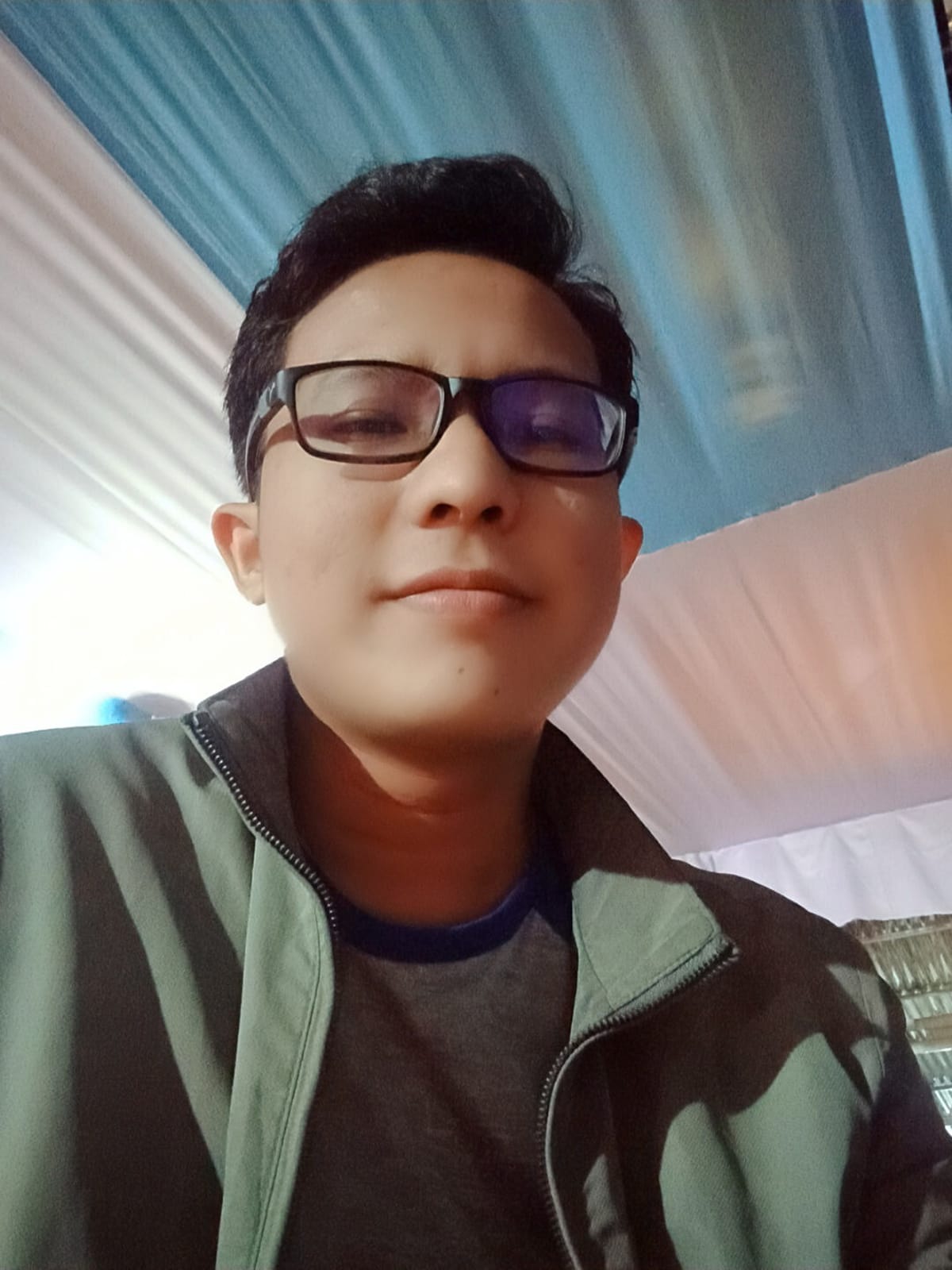
DevCode
Devis Wisley atau yang dikenal sebagai DevCode merupakan seorang Founder & Developer CodingIndo, sebuah komunitas dan platform edukasi teknologi yang berfokus pada pengembangan keterampilan pemrograman. Dengan passion-nya di dunia coding, DevCode berkomitmen untuk membantu para developer lokal meningkatkan kemampuan teknis melalui konten edukatif, tutorial, dan kolaborasi open-source.
Dibawah kepemimpinannya, CodingIndo terus berkembang menjadi wadah bagi programmer pemula maupun profesional untuk saling berbagi ilmu, mengikuti tren teknologi terbaru, dan membangun jaringan di industri IT. Selain aktif mengembangkan proyek-proyek inovatif, DevCode juga sering membagikan insight seputar pengembangan software, tips karir tech, serta best practices dalam dunia pemrograman.

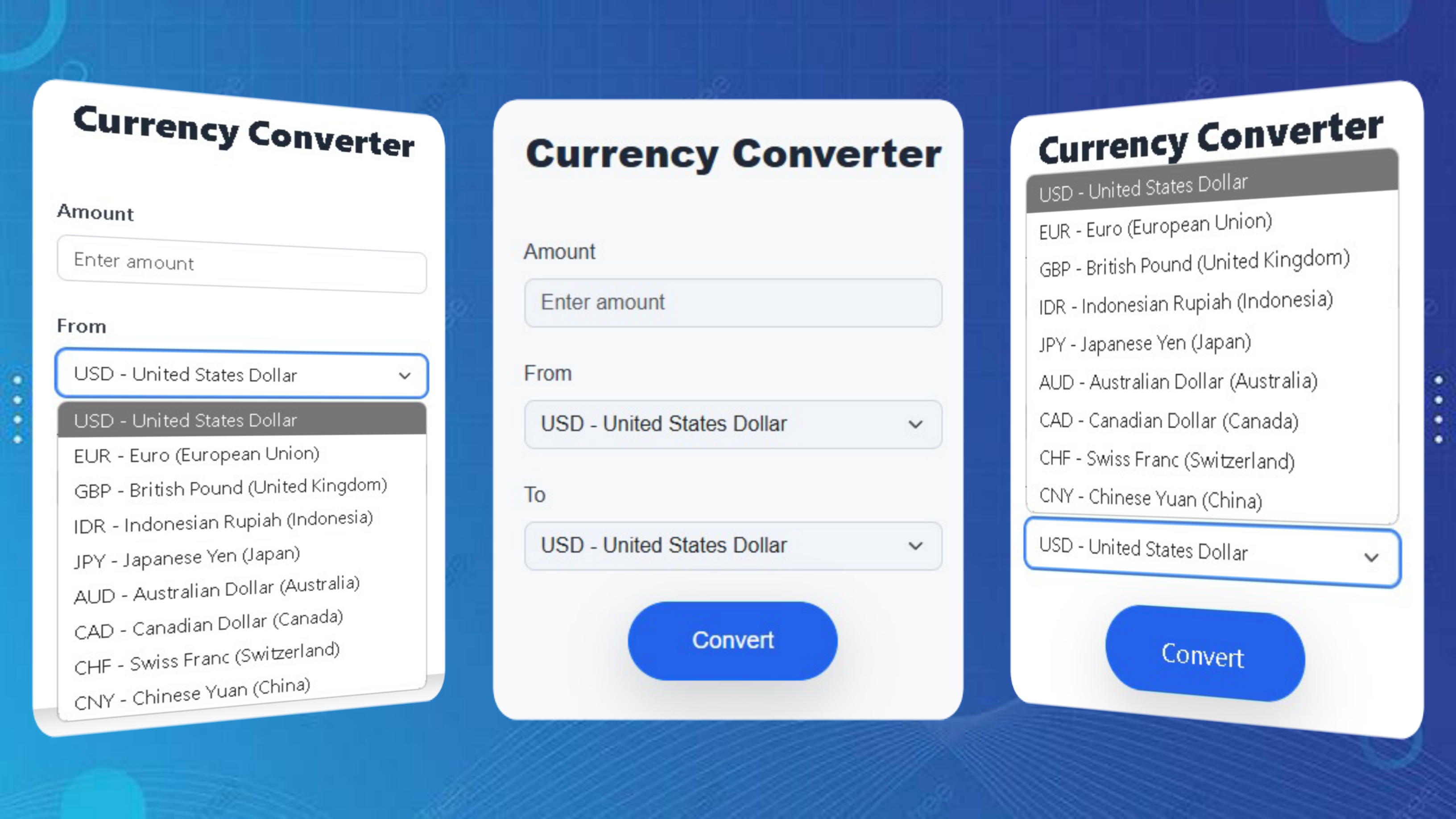
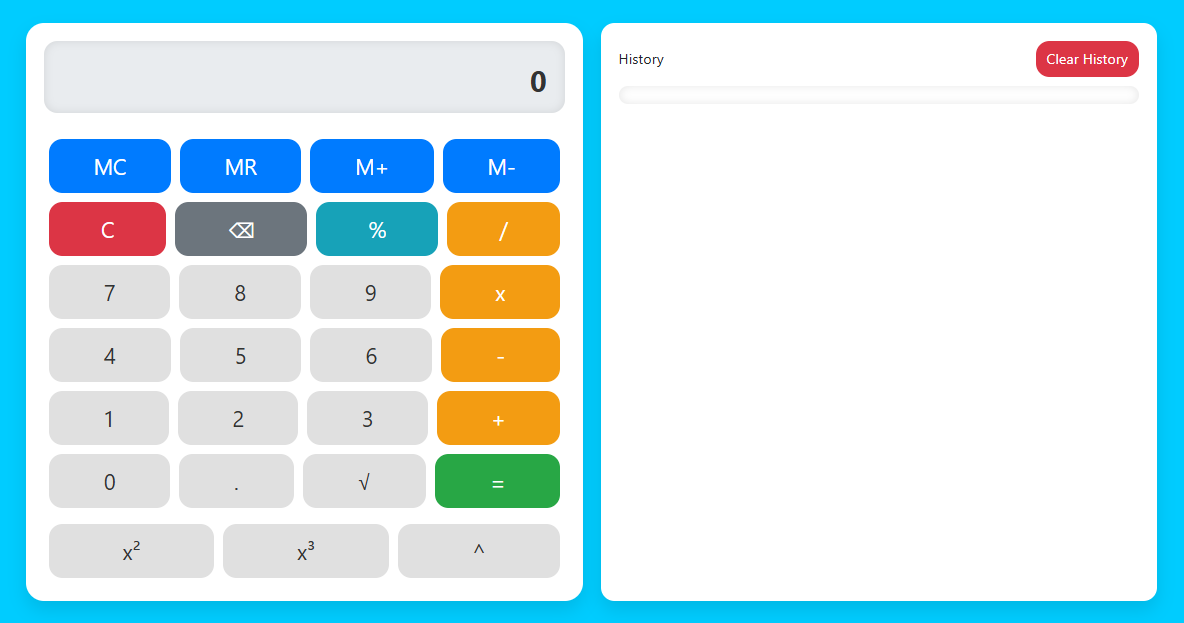

TINGGALKAN BALASAN